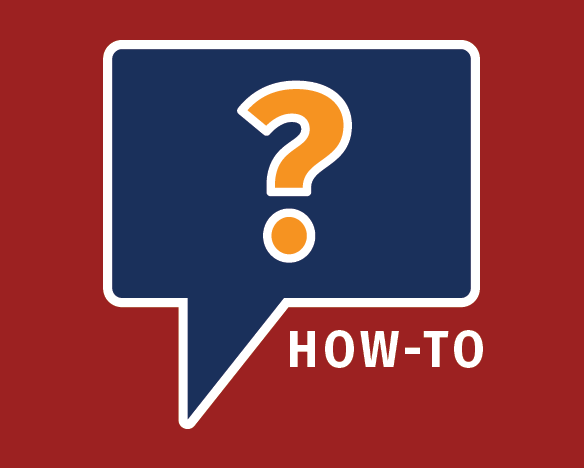Often times our customers ask us how they can review and compare recipes side-by-side. One of the easily overlooked but often helpful features in Genesis R&D is the Tile Vertical…
Tag: Software Tips & Tricks

How to Declare Sesame as an Allergen in Genesis R&D Foods
In April 2021, President Biden signed the Food Allergy Safety, Treatment, Education & Research (FASTER) Act into law, which, among other allergen-focused provisions, established sesame as the ninth major U.S.…

Creating a Barcode for Your Food Product Label
Currently, no government regulations require that your food package display a UPC-A barcode, but, most retail establishments and distributors will require one for inventory and pricing information.The process for adding…

How to Create a Health Canada Compliant Label
Generating nutrition labels for food products sold in other countries can be a daunting task. There’s the layout, font size, mandatory nutrient list, and a host of other factors to…

How-To: Exporting Nutrition Facts Labels from Genesis R&D for your Graphic Designers
The question of which type of label image to use comes up frequently, and the answer depends on the scenario. For example, if you want to place a small, low-resolution…

Searching for Foods and Ingredients by Source Information
Both the Genesis R&D Foods and Food Processor programs come with extensive food and ingredient databases, so the programs offer several methods for narrowing searches, including the option to search…