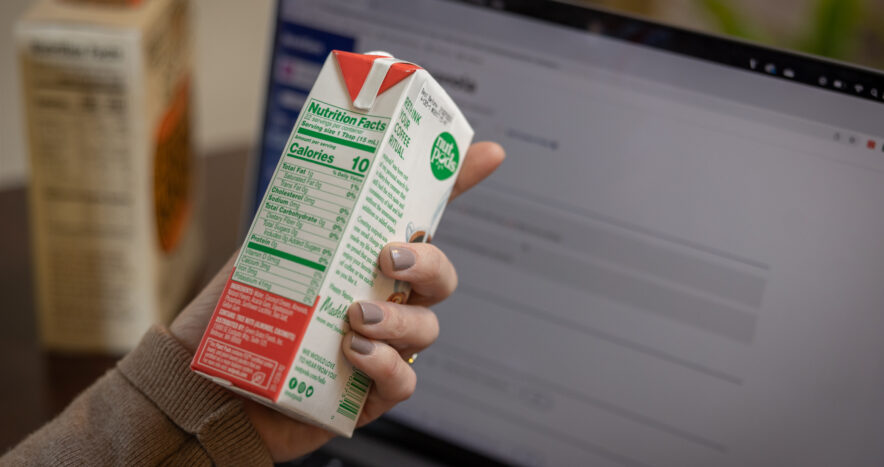Food product labels play a crucial role in conveying vital information about your products and brand. Consumers rely on these labels to gain insights into the ingredients, nutritional value, and…
Tag: Software Tips & Tricks

How Genesis Foods Can Accelerate Accurate Nutrient Calculations
As a food and beverage manufacturer, it’s important for your product labels to not only include accurate ingredient information, but that they also include accurate nutrient values. For consumers, reviewing…
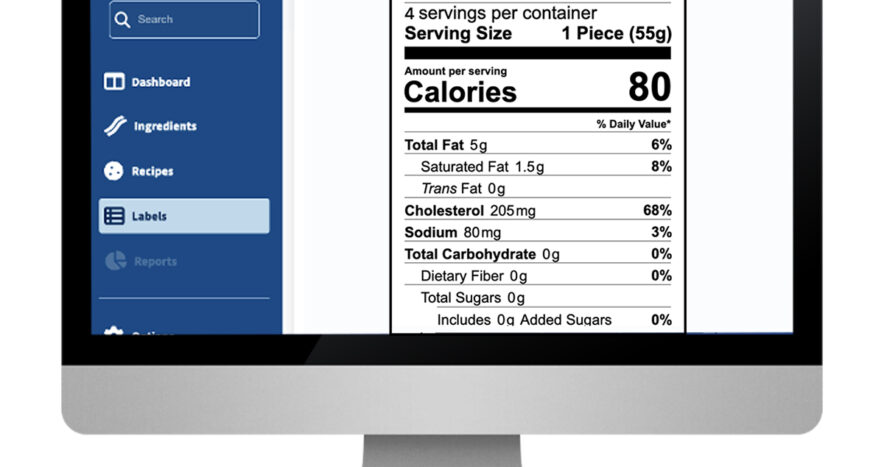
Trustwell Launches the Next Generation of Genesis Foods
As we recently announced, Trustwell is excited to introduce a new iteration of its flagship product to food and beverage industry leaders. Genesis Foods is a SaaS solution built on…
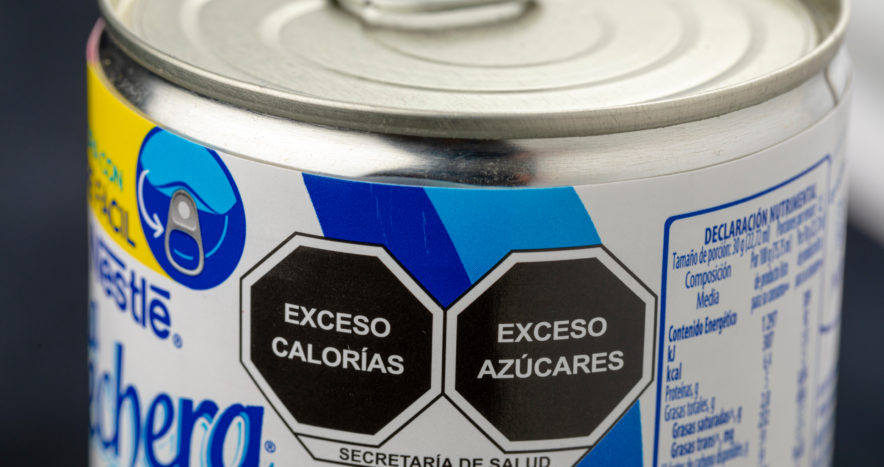
Genesis Foods 11.13: Mexico and Canada Food Label Enhancements Released
The latest release of Genesis Foods, Version 11.13, is rolling out to customers this week. To continuously meet increasing regulatory demand, Genesis Foods will now include Phase 2 of the updated…

How to Create a Nutrition Facts Label for a Single Ingredient
There are a few cases when you might want to create a Nutrition Facts label for a single ingredient: Your packaged product is a single-ingredient food — raw almonds, for…

How to Save Files from the ESHA Cloud to Your Local Computer Drive
When accessing ESHA Programs through the ESHA Cloud, the process for saving files is different. By default, when you save a file (e.g. a PDF or EXL of a Recipe,…