USING THE ADDED SUGAR SYMBOL AND STATEMENT
Software program: Genesis R&D Food
Note: This tutorial has been updated to show the most recent changes from the FDA on Added Sugars (as of July 2019).
The FDA says you may use a symbol and explanatory statement for Added Sugars if your product is 100 percent maple syrup, 100 percent honey, dried cranberries sweetened with sugar or cranberry juice sweetened with sugar. This tutorial walks you through the necessary steps.
2019 Update on Single Ingredient Sugars
On June 18, the FDA published the final guidance on labeling single-ingredient sugar products to clear up confusion about this farm bill text:
“…not require that the nutrition facts label of any single-ingredient sugar, honey, agave, or syrup, including maple syrup, that is packaged and offered for sale as a single-ingredient food bear the declaration “Includes Xg Added Sugars.”
Just one month later, we implemented the new regulations and added the new label display option into Genesis R&D Foods.
In accordance with the FDA rules, Genesis R&D Foods now gives you the ability to hide “Includes Xg Added Sugars” text and show only the percent Daily Value (%DV) of Added Sugars, immediately followed by a dagger symbol leading to an explanatory footnote inside the Nutrition Facts. Note: The labeling of dried cranberries and cranberry juices remains the same as was set out in the draft guidance.
The following instructions show you how to label single-ingredient sugar products in Genesis R&D.
Follow These Steps
- Create your Recipe. (In this example, the Recipe just includes table sugar, with a serving size of 1 teaspoon.)
- View the Label. When the label first appears, you will see a line for Added Sugars with the name, quantitative value, and %DV. (see image below)
- Click Edit Label Select Format Options.
- Expand U.S. and scroll to Added Sugars and expand it.
- Check Show Single Ingredient Symbol and Footnote
- Click OK. It will look something like the label below.
- “Added Sugars” and its quantitative value are automatically hidden, and the footnote appears.
Step 2
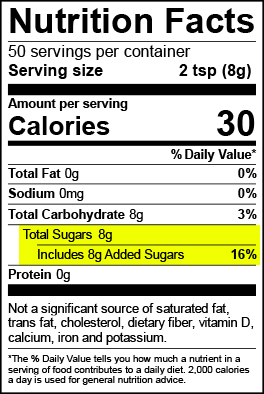
Step 4
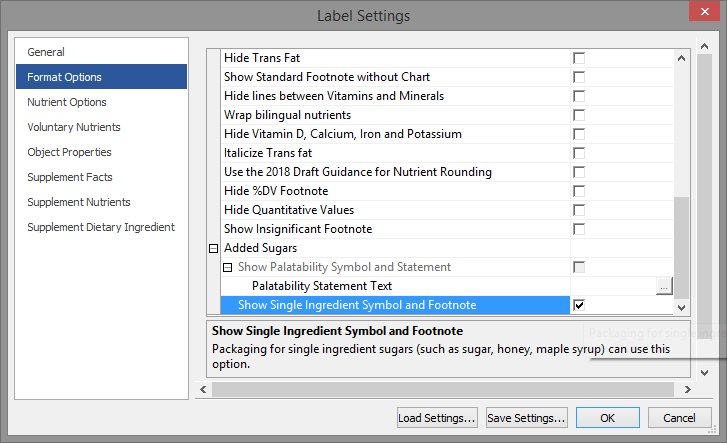
The Final Result
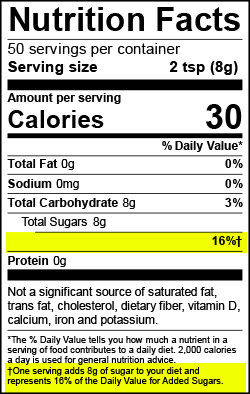
Or Watch Our Tutorial
This tutorial includes a video walk-through on Added Sugars labeling for sweetened cranberry products and single-ingredient sugar products:
