Genesis R&D Foods Version 11.10 Includes Several New 2016 Canadian Nutrition Facts Label Formats
Software program: Genesis R&D Foods
Version 11.10 of Genesis R&D Foods was released in March 2021. Along with various user interface enhancements, this version includes five additional Nutrition Facts Label templates that comply with Health Canada’s 2016 Nutrition Labelling Regulations.
Watch our on-demand webinar: Genesis R&D 11.10 Update: New Health Canada Label Templates. Additional details can be found in the software release notes.
This tutorial covers:
User-Interface Changes Made in the Label Settings Tab
Several of the heading titles within the General tab from the Label Settings screen (Edit Label) have been changed to improve clarity and more accurately reflect the available label display options.
The updated General Label Settings screen now looks like this:
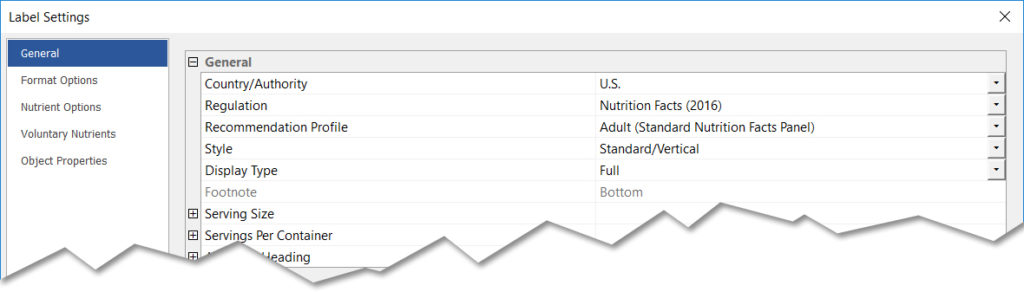
Country/Authority (Previously Regulation)
From here you will select which Country/Authority you will use to create your label (U.S., Canada, Mexico, and/or European Union). Depending on what label modules you subscribe to, some options here may be disabled.
Regulation (Previously Category)
For countries that have introduced new regulations in recent years, you will see options to select either the new regulation or the old regulation. (When creating new labels, we recommend using the newest set of regulations.)
Recommendation Profile (Previously Label)
In the U.S. and Canada, you can create labels for specific age groups (e.g. adults, children 1-3, and infants).
Style (No Change)
Select the appropriate label style based on the product and available packaging space. (Note: The Dual Column label formats for the U.S., Canada, and Mexico were listed under Format and now appear here, under Style.)
Display Type (Previously Format)
For products sold in the U.S. and Canada, you have the option to display either a “Full” or “Simplified” label.
New Nutrition Facts Tables for Canada
The Canada Label Module for Genesis R&D now includes three new Simplified Formats for Single-serving Prepackaged Products as well as the Standard/Narrow formats.
Simplified Formats for Single-serving Prepackaged Products
The most recent Health Canada regulation changes introduced a new family of labels specifically for Single-serving Prepackaged Products with little nutritional value. Learn more about the requirements for Simplified Labels for Single-serving Prepackaged Products on our blog.
In Genesis R&D the Simplified – Single-serving Prepackaged Product label option can be found under Label Settings > General > Display Type.
The following examples are for Adult labels, but they will also accommodate the Child Recommendation Profile.
Adult Simplified Standard Label, Single-serving Prepackaged Products
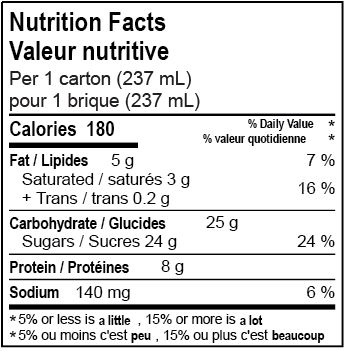
Adult Simplified Horizontal Label, Single-serving Prepackaged Products
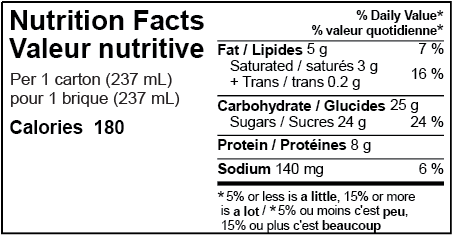
Adult Simplified Linear Label, Single-serving Prepackaged Products
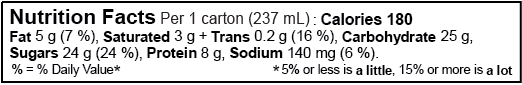
Standard/Narrow Labels
The Standard/Narrow label format should be used when there is not enough space for the Standard/Vertical format and before using the Standard/Horizontal format. The required nutrients are the same as for the Standard Labels.
In Genesis R&D, the Standard/Narrow label option can be found under Label Settings > General > Style.
The following examples are for Adult labels, but they will also accommodate the Child and Infant Recommendation Profile.
Adult Standard Narrow Label
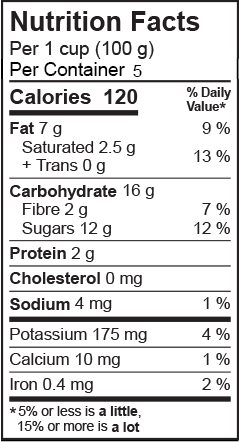
Other Canadian 2016 label Improvements
- For all simplified labels: The program now allows nutrients to be shown even if insignificant.
- For all tabular labels: The program now allows these labels to be created in the bilingual format only.
- For all linear labels: The program now allows these labels to be created in the single-language format only.
Genesis R&D API 4.4 Update
The Genesis R&D API has also been updated for compatibility and includes greater functionality from the Food Edit Service. The Genesis R&D API now supports the new label formats for all Label Modules, which includes all Recommendation Profiles, Format Options, Nutrient Options, and Advanced Labels. It also allows direct access to most Genesis R&D features, bypassing the need for the software UI and providing endpoints for Recipe creation, database analysis, setting label options, and retrieving the label.
