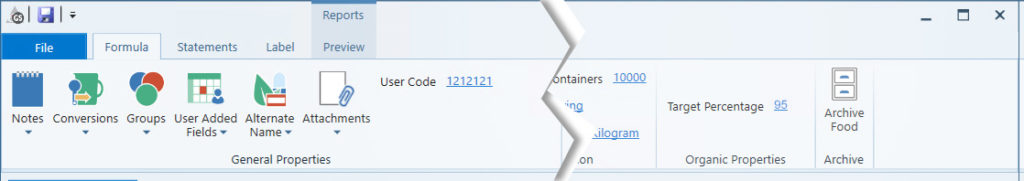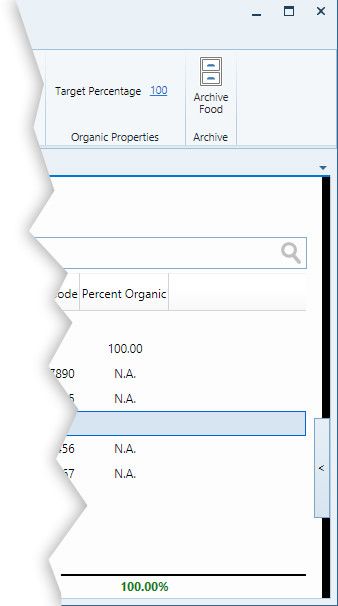How To Use Genesis R&D Supplements to Substantiate Organic Label Claims
Software program: Genesis R&D Supplements
See also our Supplements tutorial: Set Target and Track Percent Organics.
Per the regulations outlined in the USDA’s National Organic Program (NOP), your supplement product must meet specific requirements before you can make any “organic” claim on your product label.
There are three different organic claims allowed by the USDA. The total percent of organically produced ingredients that make up a product formula determines which organic claim may be used:
- 100% Organic – To make this claim, your product must be made up (by weight or fluid volume, excluding water and salt) of 100% organically produced ingredients.
- Organic – To make this claim, your product must contain (by weight or fluid volume, excluding water and salt) 95% organically produced raw or processed agricultural products.
- Made with Organic [Specified Ingredients] – To make this claim, your product must contain at least 70% (by weight or fluid volume, excluding water and salt) organically produced ingredients.
(For more information on using the Organic Properties feature and to learn about organic labeling requirements, check out our Organic Labeling Requirements blog post.)
Genesis R&D Supplements will automatically calculate the total organic percentage of your Formula from the organic percentage of Ingredients entered, and compare that total with the Target Percentage to determine if your product qualifies for the desired organic claim.
At the Ingredient Level
When you first create an Ingredient, the default Organic Percentage will show N.A., which indicates the Ingredient will not be included in Percent Organics calculations in any Formula. N.A. is appropriate for salt and water, which are exempt from organics rules.
For any other Ingredients that you will use in a Formula for which you want to make an organic claim:
- If the ingredient is organic, enter the appropriate percentage (1-100%).
- If the ingredient is not organic, enter 0 .
Remember, any organic percentage values you enter at the Ingredient level will be used to calculate the total organic percentage of your Formula.
Note: If you need to reset the field to N.A., delete any numbers that have been entered and press Enter.
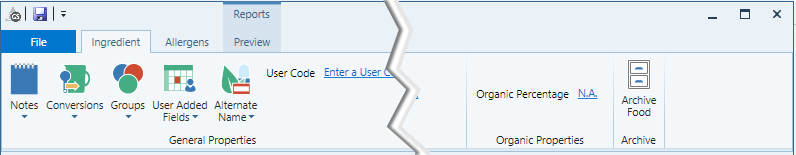
At the Formula Level
Open your Formula, and set a Target Percentage for the Organic Properties.
As you enter Ingredients, the program will calculate the total organic percentage of the Formula. The total organic percentage will appear at the bottom of the Percent Organic column in green if the target has been met, in red if it has not. (If you do not see the Percent Organic column, right-click on the column headers and check Percent Organic.)
Review your Formula, making sure to check that Percent Organic values have been entered for all Ingredients (except those that are exempt, like salt and water).