How Search Results are Returned in Genesis R&D Foods and Food Processor
Software program: Food Processor and Genesis R&D Foods
See also our tutorial on Narrowing Search Returns in Food Processor.
Genesis R&D Foods and the Food Processor software includes an extensive nutrition database populated with more than 100,000 food items. Additionally, you can add an unlimited number of Ingredients and Recipes to the database on your own.
Because the database is so large, knowing how to narrow your search results can make the process of adding foods/ingredients to a Recipe, Dietary Recall, or Meal Plan more efficient. We recommend reviewing the Searching Tips blog and our Tips and Tricks for More Effective Searches webinar.
But first, it’s helpful to understand how the search results are returned. The order is as follows:
- Frequently Used
- User-Added
- Everything Else
Frequently Used
When you search for and select the same database item at least twice, the program considers that item to be “frequently used.” Frequently used items will appear near or at the top of subsequent search result lists.
User-Added
User-added database items are any Ingredients or Recipes you have manually entered into the database or ESHA database items you saved and renamed, using the Saved As option. Both user-added Ingredients and user-added Recipes will appear near the top of the search results, after the frequently-used results.
Note: Any frequently-used, user-added Ingredients will appear at the top with the other frequently-used food items.
Example results
In the Genesis R&D Foods example shown below, (1) apple, boiled, sliced, peeled, from fresh, (2) apple, fresh, chopped, (3) apple, fresh, small, 2 3/4″, (4) applesauce, canned, sweetened are followed by (5) apple recipe test (a user-added recipe-indicated in purple) and (6) apple test (a user-added ingredient-indicated in dark green).
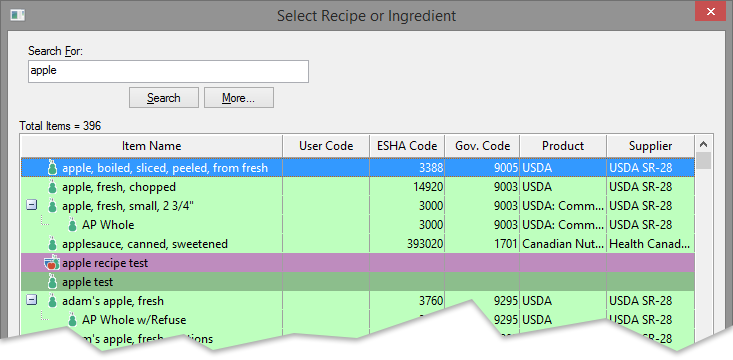
Note: Although similar in layout, Food Processor results will show user-added ingredients in yellow and user-added recipes in light blue, as shown below.
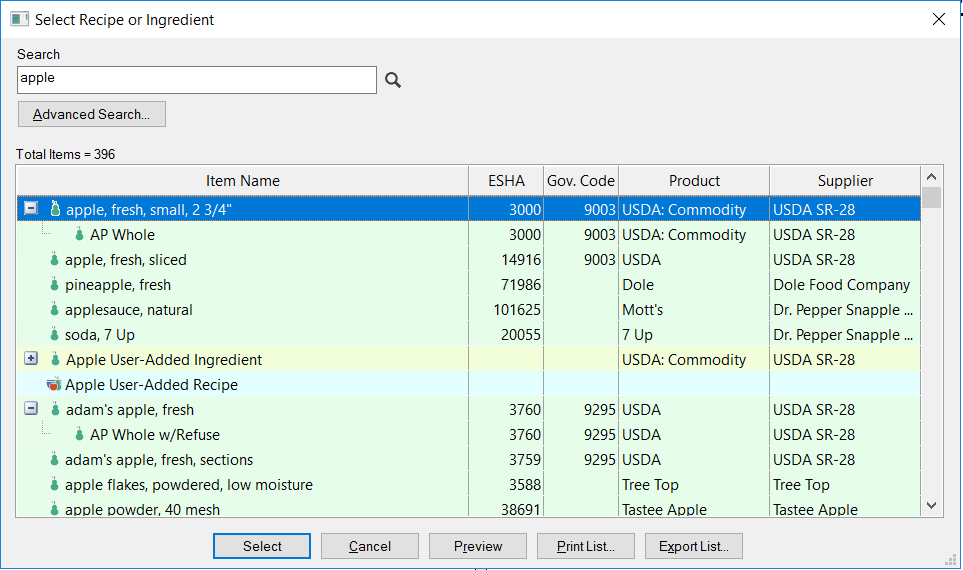
Everything Else
“Everything else” is a little more complicated. When we name the database items, we set them up for weighted keyword searches, based on importance. For example, in “crabapple, fresh, sliced (USDA/USDA SR-28)” there are multiple keywords, and “crabapple” has a higher weight than “fresh.” (In general, though not always, the closer to the beginning of the name string the keyword appears, the greater its weight.) Product and Supplier names are also included as weighted keywords.
This means that your search results will appear sorted by the total weighted scores of the results. In the event that results share the same weighted score, they also will be sorted alphabetically.
Again, the order for “everything else” is governed by:
- the total weighted score of the keywords in the search result
- the alphabetical order of the first word in the name of the food item
Here you can see what that looks like in Genesis R&D Foods:
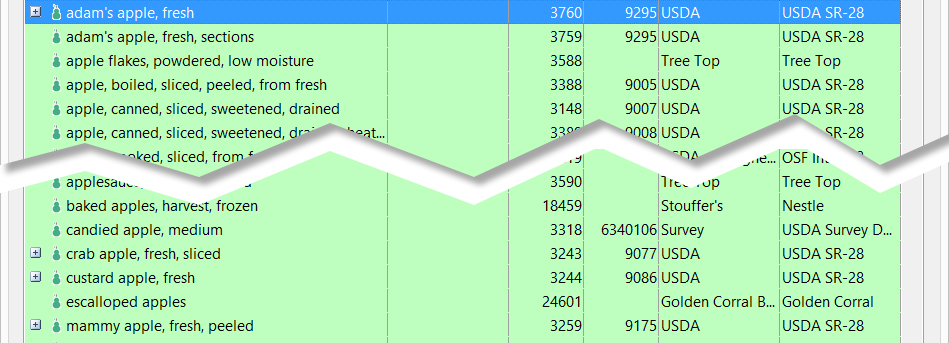
Putting It All Together
To review, if you search for an ingredient “apple” with no other filters, your list of results will show:
- Frequently used database food items
- User-added Ingredients and Recipes
- Food items where “apple” appears in the search results, sorted by weighted keyword score and, if necessary, alphabetically
It’s important to remember that “apple” as a search term will return any results containing “apple” including whole words (“apple”), parts of words (“pineapple” or “applesauce”), or Products and Suppliers (“Snapple”).
Here’s an example of the top results when searching for “apple” without any other filters or search modifiers:
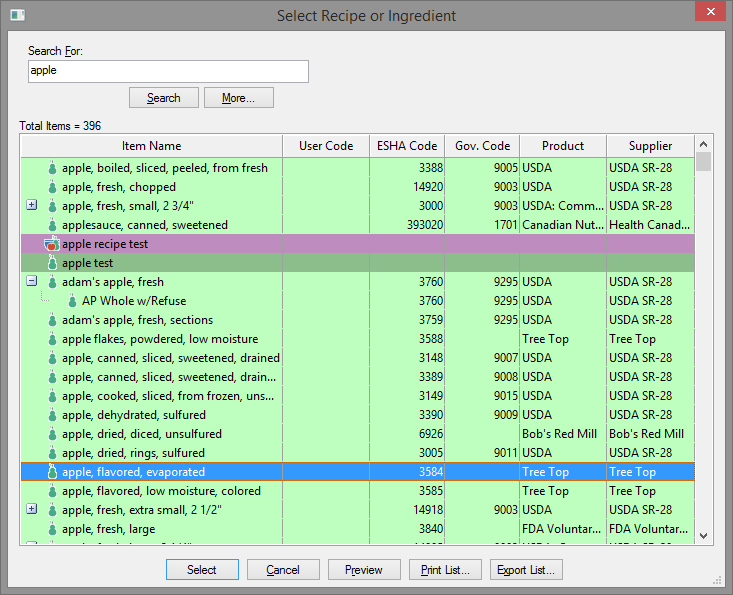
Again, this is using the basic search method. The program offers you many options for refining your search results, which will narrow down the list considerably. The order of returns, however, remains the same.
