Genesis R&D Version 11.3 Includes New Canadian Nutrition Facts Tables
Software program: Genesis R&D Foods
Genesis R&D Version 11.3 is an important update for our Canada module users! This release incorporates the new Nutrition Facts table formats and nutrient changes for the Canadian Labels. To learn more about the new features in the Canadian Label module, watch our on-demand webinar: Examining Canada’s New NFt’s and Nutrient Definitions.
Additionally, this update includes several software enhancements to improve performance for all users. These release notes detail the improvements and fixes.
Label Settings
One of the updates most requested by users was the simplification of the country-specific options in Label Settings. Previously, all options for all countries’ regulations would appear, regardless of what Country/Authority was selected. For example, if I selected Canada as my Country/Authority, I would still see the General, Format, Nutrient Options, and other settings for any other country module (U.S., Mexico, EU) I had installed.
Now you will only see the label settings that apply to the Country/Authority selected, which makes what you’re looking for much, much easier to find.
Canadian Labels
The new Nutrition Facts table formats have been incorporated into Genesis R&D. Updated label formats include (but are not limited to):
- Standard, Tabular, and Linear
- Simplified Standard, Tabular, and Linear
- Bilingual Standard, Tabular, and Linear
- Dual Format- Foods Requiring Preparation
- Aggregate Format – Different Kinds of Foods
- Aggregate Format – Different Amounts of Food
- AND MORE!
You can easily modify old Recipe records to show the updated label formats by navigating to Edit Label and change the “Regulation” to Nutrition Facts (2016).
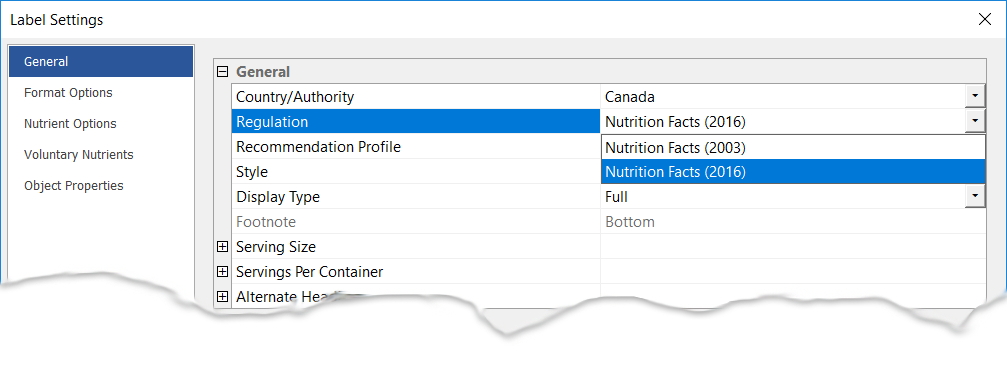
Note: Both the preexisting and new label formats will be available in Genesis R&D as we transition through effective and compliance date timelines. The format options will include the appropriate regulations for both. Be mindful with your labeling and remember, our Support team is on hand to help you out.
Ingredient Statement
The new regulations require that sugar-based ingredients be grouped within the ingredient statement. These sugar-based ingredients are to be placed in brackets after the name ‘Sugars’ and listed in descending order by weight.
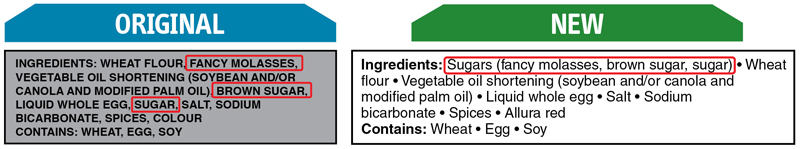
As a result, we have added a new field in the Ingredient Statement section so that you can designate Sugar-Based ingredients as “Is Sugar.” Ingredients that are marked as “Is Sugar” will be grouped in the Sugar ingredient declaration in parentheses. You can mark Ingredients as “Is Sugar” on the Ingredient level and on the Recipe level within the Ingredient Statement section.
Ingredients: When entering or editing an Ingredient, navigate to the Designations tab and select “Is Sugar”.
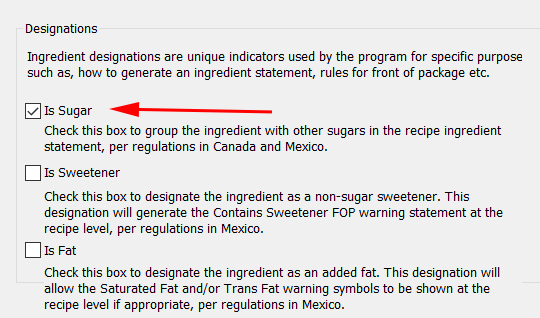
Recipes: When editing a Recipe’s Ingredient Statement you will have the option to check “Is Sugar” next to each Ingredient in your Recipe.
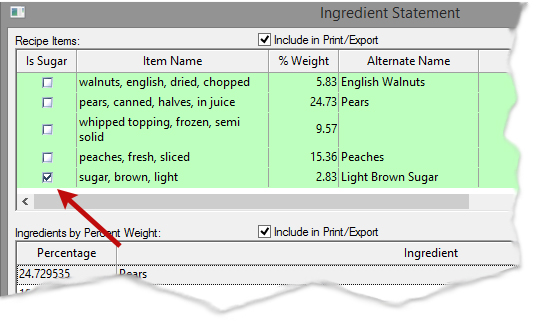
Nutrient Calculator Update
Vitamin A has gone from a Core (Mandatory) Nutrient to a Voluntary nutrient on the Canadian Nutrition Facts table. Additionally, the unit of measurement and DV changed from 1000 RE to 900 mcg RAE. To assist with the nutrient conversion, we have added Vitamin A RAE to the Nutrient Calculator.
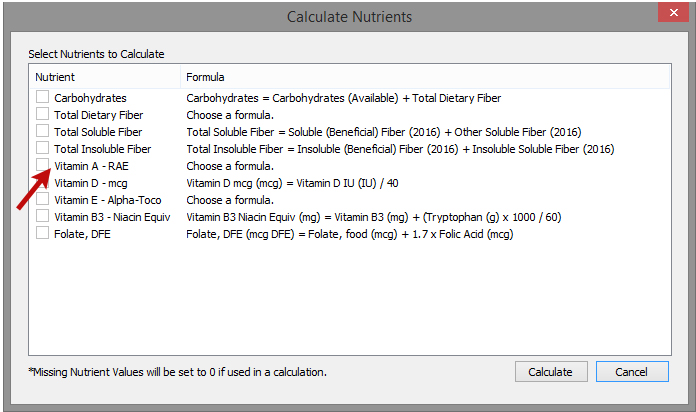
To learn how to use the Nutrient Calculator check out our Nutrient Unit Conversions blog post or watch this recorded webinar on Converting Nutrient Units for the New 2016 Nutrition Facts Label.
