Creating New Groups in the ESHA Database
Software program: Genesis R&D Foods, Food Processor, and ESHA Database
See also our tutorial on Using Groups for Organizing, Exporting, and Access Control.
Using Groups is an efficient method for organizing data and records in Genesis R&D Foods and the Food Processor, for making searches easier, and for a variety of other purposes.
The program database comes pre-populated with a list of common food groups and characteristics you can associate with your records (Recipes, Ingredients, etc.). In addition, you can add your own Groups to the program database.
Follow These Steps
01. On the Database ribbon, click Modify.
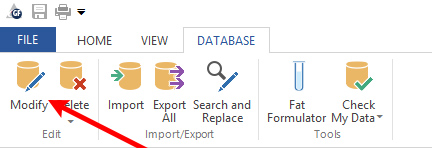
02. Select the Groups tab.
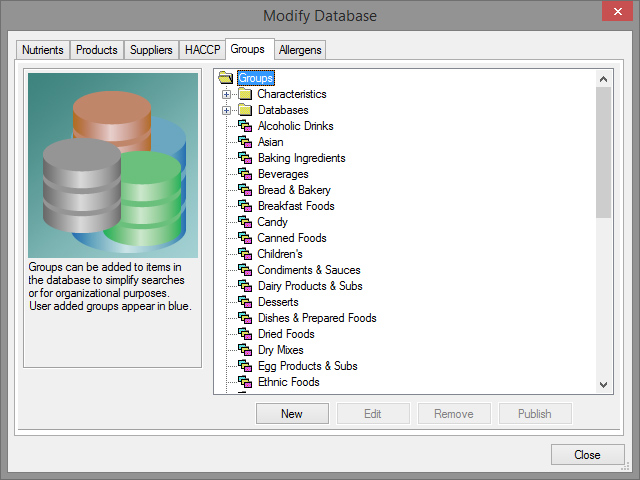
03. Select New.
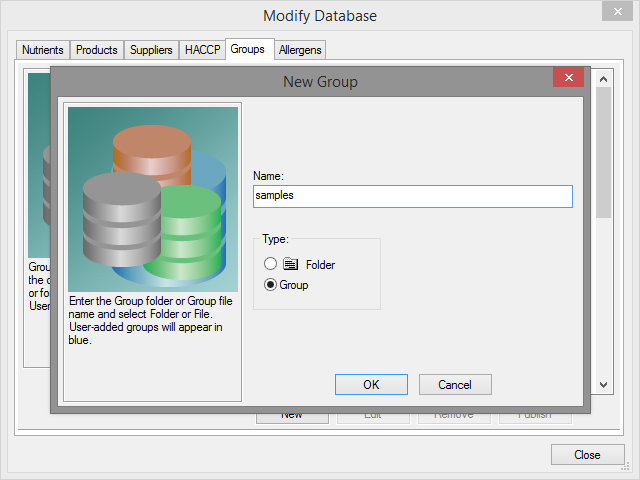
04. Select the Group radio button (or to create a folder containing a set of Groups, create the folder first).
05. Type in the name.
06. Click OK.
The user-added Groups will appear in blue to differentiate them from the included Groups. You will now be able to attach any Ingredients or Recipes to this Group and use the Groups for organization and searching.
