The FDA requires a sulfite declaration on the packages of food products containing 10 ppm or more of sulfiting agents.
Currently, there are six sulfiting agents allowed in processed foods:
- potassium bisulfite
- potassium metabisulfite
- sodium bisulfite
- sodium metabisulfite
- sodium sulfite
- sulfur dioxide
This blog will walk you through the steps for entering, tracking, and declaring sulfites on your product packaging, or scroll to the bottom to watch the step-by-step tutorial.
Entering Sulfites
Sulfites are entered as a nutrient from the Ingredient Nutrients screen. When entering sulfites, you will enter them in as ppm, and the program will automatically convert the ppm (mg/kg) to mg per ingredient weight.
If you are not seeing Sulfites in your nutrients list, first make sure that your Nutrients to View list contains Sulfites. With the latest Genesis R&D Foods update, we created an additional nutrient set: ‘Label – US 2016 Mandatory and Sulfites.’ In addition, the ‘Label – US 2016 All’ list of nutrients has been modified to include Sulfites (ppm) and Sulfites (mg).
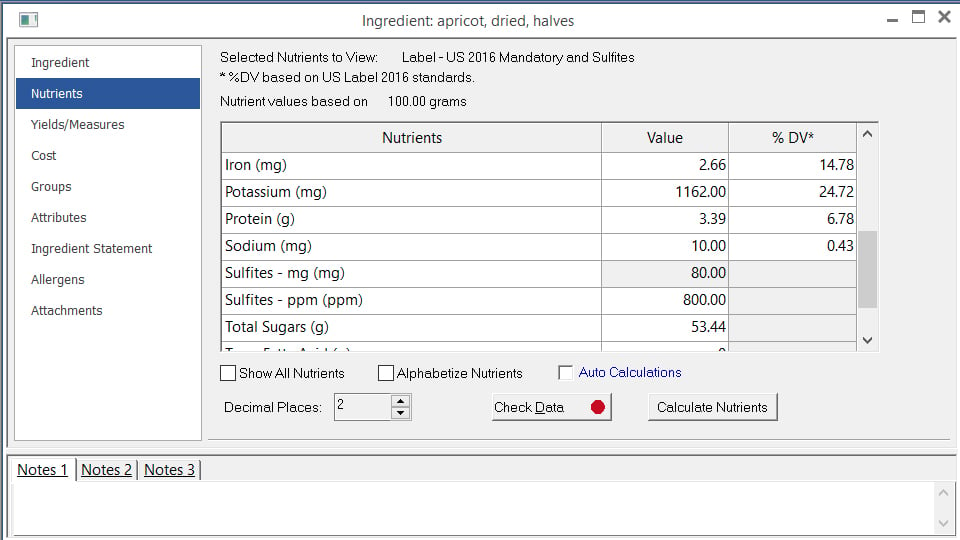
Sulfite Calculations
A ppm measurement is constant for an ingredient, regardless of the amount of the ingredient. So the ppm of one raisin would be the same as it is for a pound of raisins, similar to a percentage. Genesis R&D will convert the ppm of each ingredient to weight in mg in order to calculate the total amount of sulfites in the full recipe. The program then converts the recipe’s sulfite weight back to ppm (of the full recipe) in order to determine if a declaration is needed.
Tracking and Viewing Sulfites in Your Recipe
To see which of your ingredients is contributing to the sulfite total, and at what amounts, you can add the sulfite nutrients to your Recipe view screen OR review the Spreadsheet report.
1. Sulfites On the Recipe Screen
- Right-click on your Recipe screen and select Display Columns
- Click Edit and add the Sulfite nutrients
- When you click OK, you’ll get something like this:
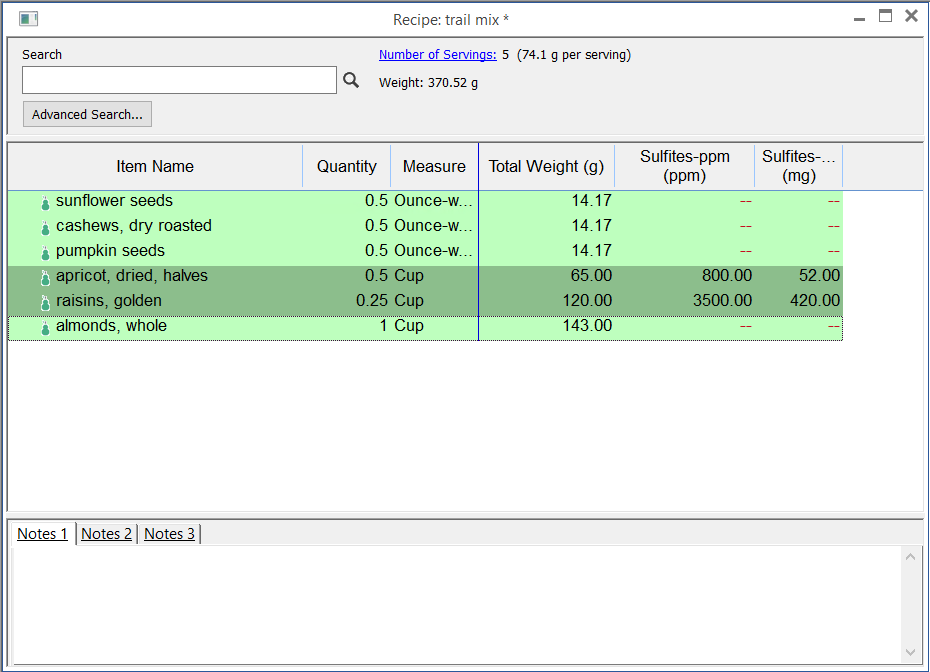
2. Sulfites on the Spreadsheet Report
To view the per-serving mg of sulfites for the total recipe or the individual ingredients, access your Spreadsheet Report from the Reports ribbon.
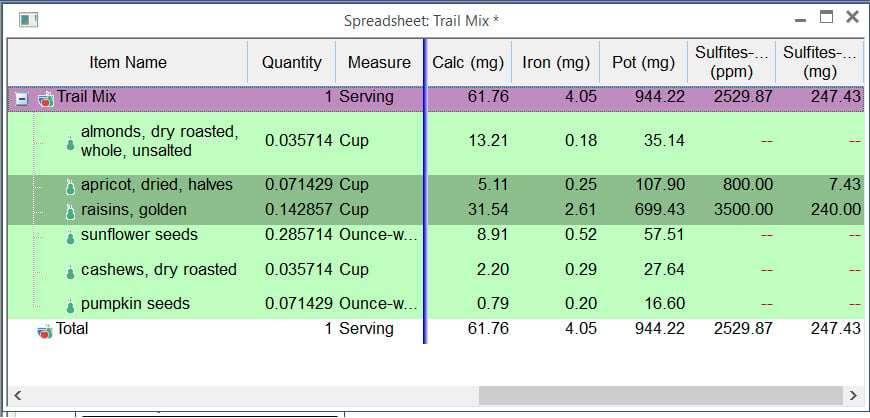
Declaring Sulfites
At the recipe level, when the total sulfite amount equals 10 ppm or more, a sulfite statement will automatically appear at the end of the ingredient statement in both the ingredient statement dialog and on the label display page:
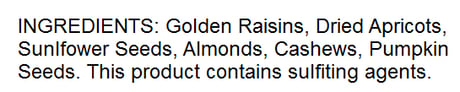
There are several sulfite statement wording options that can be selected from Label Settings > Nutrient Options > Sulfites.
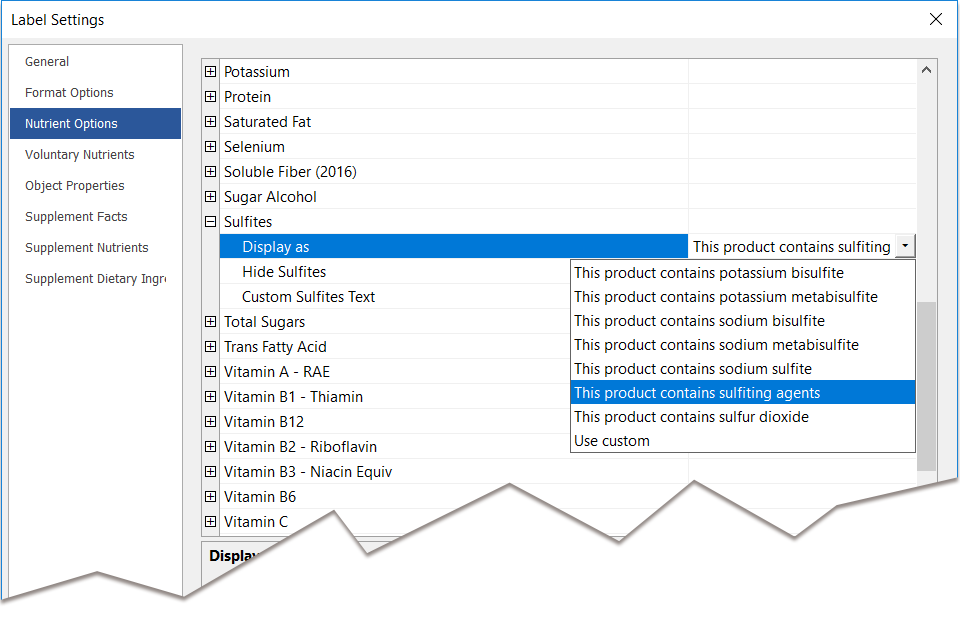
Watch this tutorial for step-by-step instructions:


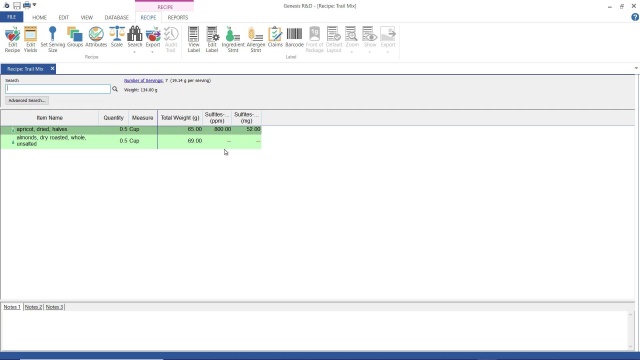
6:43
Other posts you might be interested in
View All Posts
Product Formulation
2 min read
| November 17, 2019
New DRI Values for Sodium and Potassium Released
Read More
Food Labeling
18 min read
| July 13, 2022
How To: Allergen Statements in Genesis R&D Foods
Read More
Food Labeling
12 min read
| March 15, 2023

