CREATING A DUAL COLUMN NUTRITION FACTS LABEL FOR AS PACKAGED/AS PREPARED
Software program: Genesis R&D Food
See also the tutorials on Creating a dual column Nutrition Facts label for packages containing 150-200% of the RACC or Creating a dual column label for packages containing 200-300% of the RACC.
The Standard Nutrition Facts Label is the most commonly used label format on packaged foods in the United States, and we recommend that you use this format whenever possible. However, there may be times when you may choose to (or be required to) use a different format, such as a Dual-Column Label.
Food manufacturers may voluntarily use a dual column label to display nutrition information for:
- food that requires further preparation (such as dry cake mixes or dry pasta products)
- food that is commonly combined with other ingredients (such as cereal plus milk)
Food manufacturers must use a dual-column label for containers that have between 2 and 3 servings in them, and show nutrition information for a single serving and per the whole container.
Most food products must display the as-is, or as packaged, nutrition facts on their food package, but in order to lessen confusion for consumers, manufacturers may voluntarily add an additional column with the nutrition facts for the food as prepared. This is common for foods such as dry pancake mixes or cereals, that need additional preparation before consuming.
Example 1: "As packaged" and "as prepared" using Pancakes
If your product requires further preparation, you may voluntarily display nutrition information for “as packed” and “as prepared” using a Dual-Column label. Note that the analysis for one serving of the product as purchased is shown first.
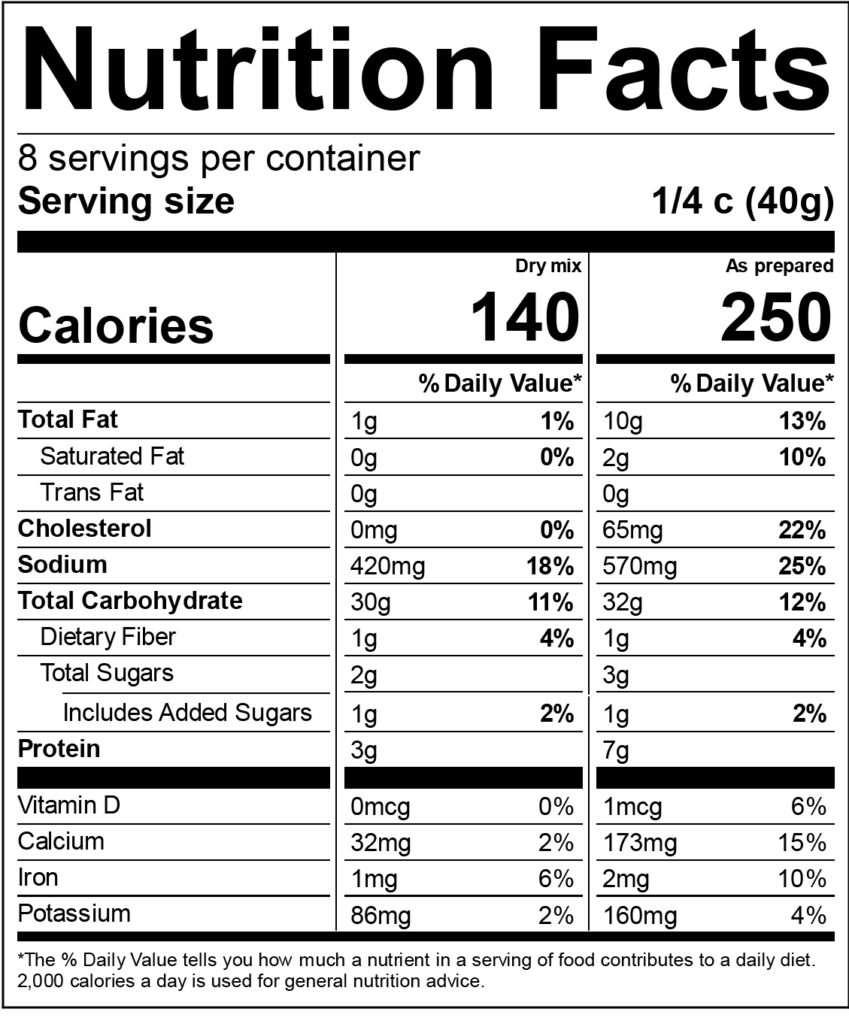
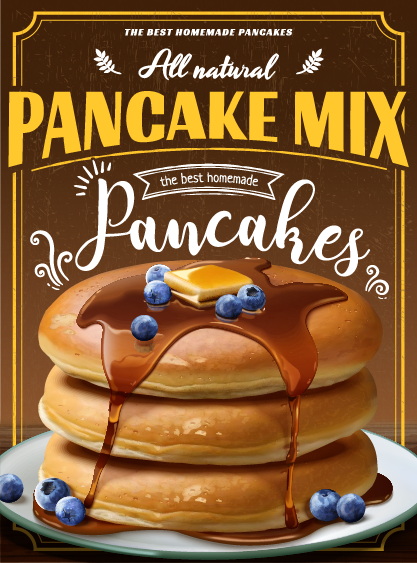
Example 2: Common Combinations using Cereal and Cereal with Milk
If your product is commonly combined with another food, you may voluntarily display nutrition information for the product “as purchased” and “as prepared” using a Dual-Column label.
In this example, the product is typically eaten with another food, note here again that the product information as purchased is shown first.
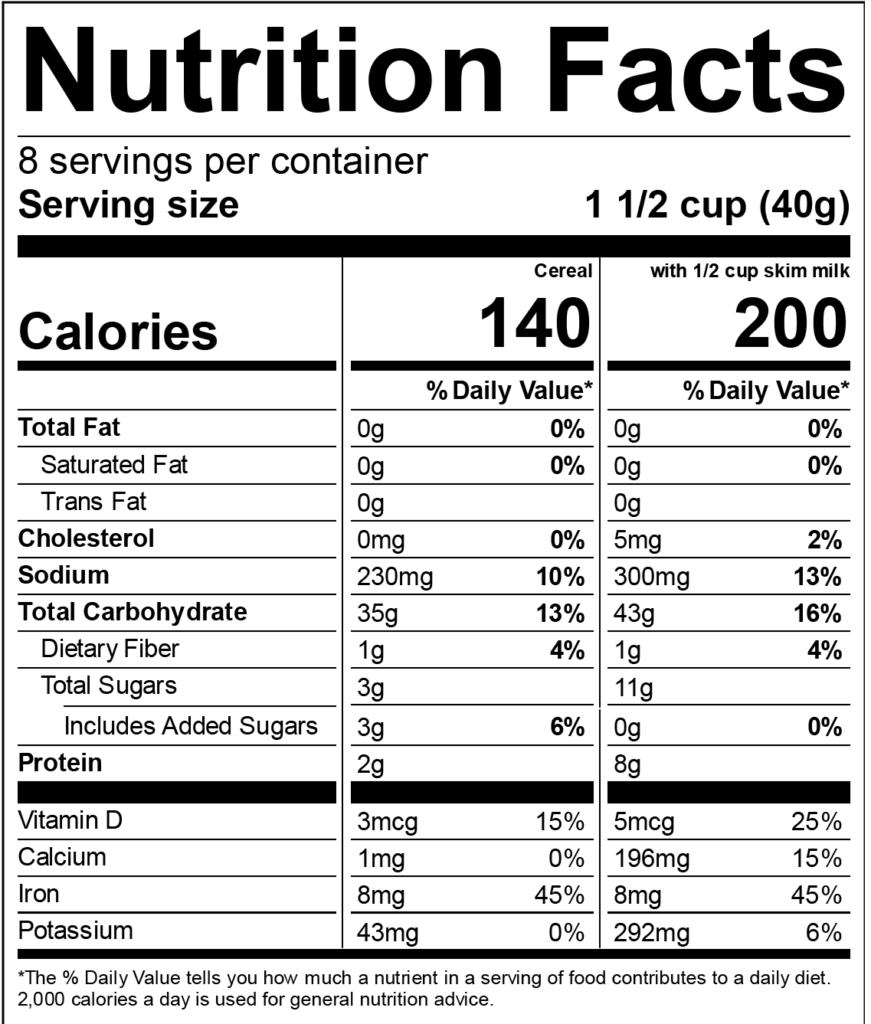

Tutorial: Creating a Dual Column Label for As Packaged/As Prepared
In Genesis R&D the creation of Dual Column labels for different forms of a food is a function of the Advanced Labels feature. This tutorial shows you how to take two Recipes to generate a Dual Column Nutrition Facts label for as package/as prepared products.
