A growing consumer trend is leading to increased examination of the presence of added sugars in food products. As a result, food formulators are starting to consider product reformulation to either minimize sugar content or harness sweet alternatives. In this time of increased sugar scrutiny, food companies need to balance labeling compliance, reformulation, and reduced sugar content to meet consumer expectations.
In this climate of heightened sugar scrutiny, we want to help keep you well-informed and prepared. In this blog, we will provide a high-level overview of the regulations and considerations when it comes to labeling added sugars. If you want a deep dive into this topic, be sure to register for our next Regulatory Seminar: Added Sugar on the Nutrition Facts Label.
A Sugar Refresher
Understanding the presence of sugar in food is a little more is a little more intricate than it initially appears. There's a variety of sugars, including sucrose, fructose, galactose, lactose, maltose, and glucose. Sugar can be naturally occurring (e.g., fruit sugar is fructose, while milk sugar is lactose), or added during processing, such as white sugar (sucrose) which is often used in product formulation. Sugars in any form fall under the umbrella of carbohydrates, as they provide energy to the body. However, the FDA’s regulations say this is where the similarities between Total Sugars and Added Sugars stop.
Both Total Sugars and Added Sugars are mandatory nutrients that must be declared on Nutrition Facts and Supplement Facts labels. Based on the Dietary Guidelines for Americans, calories from added sugar should make up less than 10% of a person’s total calories per day. On the Nutrition Facts label, Added Sugars should list both the numerical gram amount and the percent Daily Value (%DV), as shown in this image:
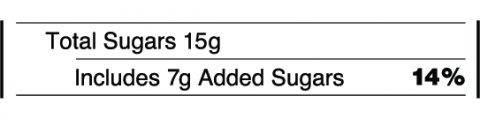
Here are additional FDA guidelines on labeling sugars:
- Listed values are rounded, expressed to the nearest gram.
- Amounts less than 1 gram are considered insignificant.
- Amounts less than 0.5 gram may be reported as zero.
- There is no Daily Value (DV) for Total Sugars.
- The DV for Added Sugars is 50 grams based on a 2,000-calorie daily diet.
What Does the FDA Classify as “Added Sugar”?
Per the FDA regulations, Added Sugars is to be listed on the Nutrition Facts panel as a subset of Total Sugars. “Total Sugars” on the Nutrition Facts panel include all sugars, naturally occurring and added. But sugar that is added during processing, such as the “frosting” on cereal corn flakes, are shown on the “Added Sugars” line. Here is the FDA’s definition of Added Sugars:
“Sugars that are either added during the processing of food or packaged as such and includes sugars (free, mono-, and disaccharides), sugars from syrups and sugars concentrated from fruit or vegetable juices that are in excess of what would be expected from the same volume of 100% fruit or vegetable juice of the same type.”
- Honey
- Molasses
- Corn Sweeteners
- Sugar (Raw sugar, brown sugar, cane sugar, beet sugar, dextrose, fructose, glucose, invert sugar, lactose, maltose, malt sugar, trehalose, turbinado, sucrose, galactose)
- Syrup (high fructose corn syrup, malt syrup, crystalline fructose, maple syrup
- Fruit and Vegetable Juice Concentrates (in some cases*)
*the following conditions exempt fruit or vegetable juice concentrates as Added Sugars:
-
- If from 100 percent juices sold to consumers (retail)
- If used towards the total juice percentage label declaration (§101.30)
- If used for Brix standardization under §102.33(g)(2)
- If used to formulate the juice components of jellies, jams, or preserves (§§150.140 and 150.160) or as the fruit component of fruit spreads
Labeling Single Ingredient Sugars
How do you label Added Sugars and Total Sugars if the single-ingredient product you’re selling (e.g., white sugar) is considered by the FDA to be an added sugar? The FDA addressed this question after the 2018 Farm Bill was signed into law:
“The food labeling requirements under section 403(q) of the Federal Food, Drug, and Cosmetic Act (21 U.S.C. 343(q)) shall not require that the Nutrition Facts label of any single-ingredient sugar, honey, agave, or syrup, including maple syrup, that is packaged and offered for sale as a single-ingredient food bear the declaration ‘Includes X g Added Sugars.’”
The FDA’s Guidance for Industry document clarified that for single-ingredient sugars, syrups, and honey, the Added Sugars line, listed below the Total Sugars, will show only the %DV and not the “Added Sugars” text, as well as a dagger symbol following the %DV for a factual explanatory statement. The footnote should be placed below the %DV Statement at the bottom of the Nutrition Facts label, with the text: “One serving adds (X)g of sugar to your diet and represents (X)% of the Daily Value for Added Sugars.”
Get the Low Down on Added Sugar
As with any regulation, sugar labeling compliance takes information and expertise. Luckily, there are resources to help you fully understand this concept, and the often complex regulations surrounding it, including our Added Sugars seminar and Trustwell’s team of regulatory and compliance consultants.
Our team of regulatory experts will be hosting an in-depth seminar on November 29, 2023. Attendees will be eligible for 1.75 CPEUs and will receive a printable certificate of completion. Register today: Regulatory Seminar: Added Sugars on the Nutrition Facts Label. If you want more information on how Genesis Foods can simplify your labeling compliance and formulation process, connect with our team today.
Other posts you might be interested in
View All Posts
Product Formulation
3 min read
| September 8, 2021
How to Display Added Sugars on your Supplement Facts Label Using Genesis R&D Supplements
Read More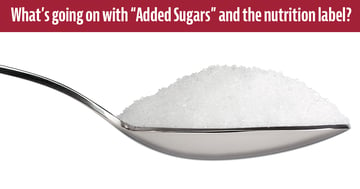
Product Formulation
4 min read
| June 18, 2019
FDA Updates Labeling Guidance for Single-Ingredient Sugars, Honey, Maple Syrup, Cranberries
Read More
Product Formulation
3 min read
| January 11, 2016

